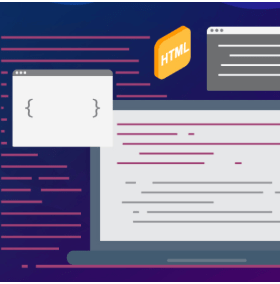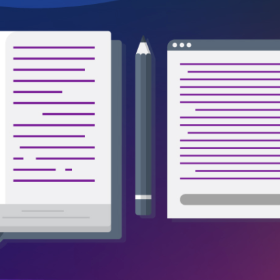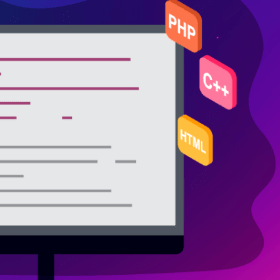Kid-Friendly Coding Languages and Learning Tools

There are hundreds, potentially thousands, of programming languages—estimates range from 250 to almost 9,000. With so many options, it can be overwhelming figuring out where to start beginner coders, especially kids.
Python is one of the fastest growing languages. JavaScript is the most popular. HTML is considered a foundational skill. When searching for how to learn programming languages, Google returns seemingly endless pages of results for coding lessons.
Kids interested in learning to code should focus less on one specific language and instead look for a syntax that is learning-friendly and piques their interest.
Continue reading for information about learning-friendly coding languages and an index of popular online programs, apps, community pages and camps meant for K-12 students.
What Are Learning-Friendly Coding Languages?
A “language” in coding is a method of communicating with the computer using a specific vocabulary, grammar and structure. The text is then translated into a language that the computer can read, like binary digits, or bits.
Languages good for beginners are easy to read, flexible, and have a large community to help with problem-solving. What are some other things to look for in a coding language to ensure it is “learner-friendly?”
Syntax similar to English. The line structure should make intuitive sense based on English grammar and sentence structure.
Flexibility. How many ways are there to achieve one outcome? Look for a language that lets users build preferences and alternatives.
Concise structure. Why write 12 lines when three would work? Some languages are more efficient than others.
Active community. When questions come up, make it easier to find the answers. Learning a popular language will help with troubleshooting.
Multi-purpose functioning. Start out with a language that can be used broadly—not one that is irrelevant outside of a specific area.
Examples of popular coding languages for beginners:
VISUAL LANGUAGES, LIKE SCRATCH AND BLOCKLY
- Are great for young children and people with little to no familiarity with programming.
- Use a system of building blocks, instead of text, that are stacked and moved around to create code.
- Focus on overall structure, methods and programmatic thinking instead of specific rules.
- Do not translate well beyond a learning tool—they’re not used professionally.
HTML & CSS
- Are great for people interested in web design.
- Create and organize the text and design of web pages.
- Have a simple structure that makes it easy to get started and mimics the English language.
- Easily translate into learning other programming languages.
JAVASCRIPT
- Is great for people who want to add interactivity, make games, and like web design. It’s the code behind existing games like Minecraft.
- Uses many of the same skills that exist in languages like C++, Python, and Java.
- Is extremely popular: JavaScript has the largest StackOverflow community and is the most tagged language on Github.
- Exists within the browser already, like HTML and CSS.
PYTHON
- Is one of the fastest growing languages and has a large community.
- Is great for people interested in web development, data science and machine learning.
- Was created to be beginner-friendly—it’s now the most popular introductory language at universities in the United States.
JAVA
- Is great for people interested in mobile, web and game development.
- Was designed to be a simpler version of C++ and is a great introduction to more difficult languages.
- Is consistently the most popular programming language in the world.
Coding Exercises and Tools for Every Age
Selections are listed alphabetically within each category below. Prices and languages included are accurate at the time of publishing. This list is not exhaustive.
Online programs
Many online tools provide comprehensive lesson plans, tech support and a library of courses. The time required, cost and initial skill level varies.
Age: 6+ years
Cost: Free
Languages: Visual
A set of eight educational games using visual block language to progress users towards text-based programming. Each game has a set of levels to create challenges.
Age: 7-15 years
Cost: Starts at $12.50/month
Languages: HTML; Java; JavaScript; Lua; Python; Unreal Blueprints
A set of coding courses with hundreds of “quests” and challenges centered around video and gamification using games like Minecraft. According to their website, each course can take between 30 and 60 hours to complete.
Age: 4-18 years
Cost: Free
Languages: CoffeeScript; CSS; HTML; JavaScript; Lua; Python; Visual
A collection of lesson plans and self-led tutorials, Code.org also includes offline options for users without access to the internet or a computer. Their Hour of Code program offers one-hour tutorials for beginners to test the waters.
Age: Jr. 5-15 years, Pro 12+ years
Cost: Starts at $20/month
Languages: CSS; HTML; JavaScript; JQuery; Python; Visual
Code Avengers has preset paths to learn languages or increase skill levels, as well as a catalog of individual courses to choose from. A Parent Dashboard lets caretakers monitor their child’s progress.
Age: 13+ years
Cost: Basic version for free; Premium starts at $19.99/month
Languages: Bash/Shell; C++; C#; CSS; HTML; Java; JavaScript; PHP; Python; R; Ruby; SQL
The Codecademy catalog includes career paths, skill paths, and individual courses on a text-based platform. Their interactive lessons are focused on adding new skills to a portfolio or preparing for a career shift.
Age: 5+ years
Cost: Starts at $7/month
Languages: CSS; HTML; Java; JavaScript
A curriculum of scaffolded lessons centered around emojis that mimic HTML and CSS code. Educators can use automatic assessment tools to include them in their classrooms.
Age: 9-14 years
Cost: Free
Languages: Visual
Powered by Scratch, Google’s coding course focuses on teaching kids the foundations of computer science. Their curriculum includes videos for educators leading the program, printable classroom kits, and subject specific courses.
Age: 4-11 years
Cost: Starts at $4.99/month
Language: JavaScript; Swift
Kodable is educator-focused with lesson plans and automated assessment tools. Students build characters, mazes, and games that are translated into real code.
Age: 8-16 years
Cost: Free
Languages: Visual
Using stackable “blocks” of code, users can create games, animations, and interactive stories. Check out Scratch Ideas and Tutorials for examples.
Age: 7+ years
Cost: Starts at $10/month
Languages: CSS; HTML; JavaScript; Python; Visual
Tynker includes self-guided lessons, tutorials, and a free play mode, as well as Minecraft modifying options. Users build apps and games using block coding before transitioning to text. There’s a TynkerJr. version for children ages 4-7.
Mobile and Tablet Applications
For those with a smartphone or table, apps typically provide a gamified experience that can be great to test children’s interest in coding in a casual way.
Age: 4+ years
Cost: Free
Languages: Visual
Platform: iOS
Players use programmatic concepts like loops, iterations, and objects to animate Daisy the Dinosaur with drag and drop block coding.
Age: 7-14 years
Cost: Starts at $7.99/month
Languages: Visual
Platform: iOS
The Hopscotch app has play-along tutorials and a community to publish games and play those made by other users. Free classroom accounts are available for educators, as well as printable lesson plan materials.
Age: 5-7 years
Cost: Free
Languages: Visual
Platform: Amazon apps, Chrome Web, Google Play, iOS
The app-based version of the Scratch Platform, ScratchJr. is for younger users who want to design their own interactive games and characters.
Age: 4+ years
Cost: Free
Languages: Swift
Platform: iOS (iPad Only)
Apple’s program includes guided lessons and challenges centered around a 3D world with characters.
In-Person or Live Experiences
Camps and after-school programs provide a classroom environment where students have access to expert help and students with similar interests. Cost and location are a serious consideration for these opportunities. For more local options, contact your school or local community center for recommendations.
Age: 7-17 years
Cost: Free
A community of open and local programming clubs called “dojos.” It is not curriculum-based, so each Dojo has its own system and covers different topics, but the site says students will likely start with visual programming.
Age: 7-14 years
Cost: Prices vary by franchise location.
Kids log time at one of the more than 400 “dojos” (separate from Coder Dojo) in the country and work their way through the Code Ninjas curriculum, which progresses as a series of belts from white to black.
Age: 10-17 years
Cost: $447 for 12 classes
Live, online classes led by an instructor that covers languages like HTML, CSS, Python, and more. There are quizzes, progress checks, and weekly assignments.
Age: 8+ years
Cost: Free, with stipends available to cover travel and living expenses.
Girls Who Code offers after-school clubs and summer programs to teach young girls how to code and close the gender gap in technology. They have offerings targeted to elementary, middle, and high school students at community centers, libraries, and schools across the country.
Age: 7-19 years
Cost: Prices vary by location and course selection.
A set of more than 50 weeklong, overnight computer and tech classes held at universities over the summer. Each course is targeted to a specific age group, skill level, and mission.
Age: 10-17 years
Cost: Prices vary by location.
Sylvan offers a Coding for Kids program that partners with Tynker in teacher-led coding classes.
Community Resources
Whether someone is one hour or 10 year into learning Java, problem solving and debugging are consistent components of coding. Tools like the ones below are useful to ask questions, find answers, and generate ideas.
An encyclopedia of programming tools, including tutorials, definitions, and libraries of syntax for each language. Use this to look up almost any element of a language to find out what it does and how to write it.
A public Q&A for coders to “get answers to your toughest coding questions.” Search for a specific question, browse through, or ask your own to crowdsource solutions.
A code hosting platform where members create repositories, think of them as storage units for code, to share with the community. Users can manage their revision history using the platform Git.